QuickBooks® Services
Consult with our specialists and get the opportunity to avail the benefits of Quickbooks® services. All of our proadvisors have extensive knowledge about the functionality of Quickbooks® and they need little time to detect the cause and the issue you are facing with the Quickbooks®. Starting from installation to the upgrade, we do every thing that can immunize the software to defend any irregularities in the functioning of its applications.
We extend our Quickbooks® services and help in varied subscription packages, and as a result, entrepreneurs as well as accountants can able to choose them in compliance with their requirements and budget. Our forte to install, tune up, optimize,upgrade or migrate Quickbooks® makes us sought after service provider manned by qualified proadvisors to give complete peace of mind to our clients. With us, you can not only enjoy running Quickbooks® to process accounting, payroll and taxation, but you can also able to access real-time financial reports with accuracy.
The Following Are Some Of QuickBooks® Issues You May Encounter While Running The Application
- Sometime you may find difficulty in copying and transferring Quickbooks® data file.
- You may encounter unexpected errors while starting or running the applications.
- You may experience troubles in obtaining printed copy of data file.
- You may face issues while upgrading or restoring the data file.
- May face obstruction in downloading the feeds.
- You may find difficulty in application installation and configuration.
QuickBooks® Install & Setup
QuickBooks® Installation & Setup, some of the comon issues faced by users are regarding installation process, network & multi user setup, product updates, registraion of license in QuickBooks® or upgrading to a newer version of QuickBooks®.
QuickBooks® Common Installation Issues Fix:
QuickBooks® if you are unable to install or open QuickBooks® Desktop, the QuickBooks® Installation Diagnostic (QBInstall) Tool can help! The QuickBooks® Install Diagnostic Tool (QBInstall Tool) is designed to automatically identify and fix issues with .NET Framework, C++, and MSXML. Prior to performing any manual steps to resolve component related issues, it is recommended to run the tool since it can decrease the time needed to resolve your issue.
QuickBooks® errors listed below can occur if your Operating System is damaged or one of the core Microsoft components that QuickBooks® Desktop uses is unstable or not functioning correctly. Download and run the QuickBooks® Install Diagnostic Tool (QBInstall Tool) to fix a wide variety of errors that you may receive when installing QuickBooks® Desktop such as:
- QuickBooks® 1603.
- QuickBooks® 1935.
- QuickBooks® 1904.
- QuickBooks® 1402.
- QuickBooks® Errors relating to damaged Microsoft .NET Framework.
- QuickBooks® Errors relating to damaged MSXML and C++.
- QuickBooks® Problems opening QuickBooks® Desktop such as QuickBooks® has Stopped Working or Unrecoverable Errors.
QuickBooks® Data & Company Files
Top data damage errors in QuickBooks® Desktop
QuickBooks® Data Damage means your company file cannot be read correctly by QuickBooks®. It may be caused by internal (within QuickBooks®) or external (file location) factors. Majority of data damage issues can be repaired within QuickBooks®.
QuickBooks® This article lists top data damage errors you may encounter when using QuickBooks®, including the ones that show as LVL errors in the QBWin.log.
There are different types of Data Damage :
- QuickBooks® List Damage - lists (Chart of Accounts, Items, Customers, Vendors, Employees, etc.).
- QuickBooks® Transaction Damage - one or more transactions.
- QuickBooks® Link Damage - links between transactions or the transactions themselves.
- QuickBooks® Structural Damage - table/s or the header of the table.
Few QuickBooks® Errors You Might Encounter While Working With The Application :
No matter which version of Quickbooks® accounting application you are using, you can encounter with error codes all of a sudden while using it. Apart from error codes, our proadvisors are capable of correcting other malfunctions and some of these are listed below:
- Unrecoverable Errors like 3371, 11118, H202, 6000, 5502, 1723 & More.
- Installation and Setup issues.
- Data backup and recovery problems.
- Performance degradation.
- Data conversion and migration issues.
- Application update errors.
What Makes Our QuickBooks® Services Better Than The Rest
- Services are provided by the authorized proadvisors.
- Availability of purpose-built solutions at competitive prices.
- Our Quickbooks® proadvisors have wealth of experience in fixing Quickbooks® issues.
- We offer tested and proven solutions to help you achieve business excellence.
- We aim to offer instant solutions to small and medium sized businesses.
Our Quickbooks® Pro Advisor Service Plans
| Instant(1 Time Support) | Basic(3 Months) | Advance(6 Months) | Elite(12 Months) | |
|---|---|---|---|---|
| Issues Type | Current Issue | Unlimited help | Unlimited help | Unlimited help |
| QB Data Cloud Back Up | ||||
| Tech Assistance | ||||
| Email Support | ||||
| Expert Guide | ||||
| How To Issue | ||||
| Install/Un-install | ||||
| Quick books Data Recover | ||||
| Data Migration | ||||
| Live chat Assistance |
Award-Winning QuickBooks® ProAdvisors


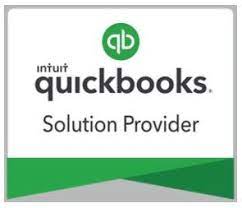
Member of QuickBooks®Solution Provider Program
- Certified Experts or QuickBooks® ProAdvisors provide the services.
- Quality services & exclusive benefits designed for the customers.
- Easy access to the latest version, latest features & security patches.
- Availability of purpose-built solutions at most competitive prices.
- Tested and proven solutions to help you achieve business excellence.
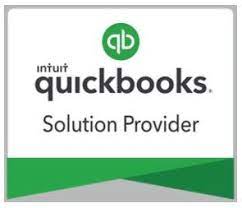
Frequently Asked Questions
1. What are the Requirements to Use QuickBooks® Desktop Payroll?
To use QuickBooks® payroll on your desktop, you’ll need QuickBooks® Pro, Premier, or Enterprise 2017.
The federal government requires every person or company paying wages to have an Employer Verification Number. Employers are obligated to include this number on all forms and returns. You can apply for an EIN on the IRS official website.
2. Can I Switch from another Payroll service for QuickBooks® Payroll?
Yes, you can. If you’ve already paid your employees this year, you’ll have to enter your year-to-date payroll history to make sure your data is correct.
If the process feels too cumbersome for you, you can opt to use our QuickBooks® payroll support number and one of our experts will set up everything for you.
3 .Can QuickBooks® Payroll Handle Hourly and Salaried Employees?
Yes. QuickBooks® offers functionality for both hourly and salaried employees.
4. How Can I Pay my Employees Using QuickBooks® Payroll?
To pay your employees, all you need to do is enter your employee's hours, and QuickBooks® Payroll will calculate paychecks, and subtract taxes and deductions. Then customers need to print paychecks instantly or use the Direct Deposit functionality.
If you want, you can even groups of employees on different days. You can pay salaried employees monthly, and you can pay hourly employees weekly.
5. How Can QuickBooks® Desktop Payroll Help me with Payroll Taxes?
QuickBooks® payroll is great at calculating state and federal payroll taxes. So, it can take some burden off your shoulders.
Payroll Enhanced keeps track of when your tax payments are due and completes the latest federal tax forms and most state tax forms. If you don't want the hassle of offline taxes, then you can file your taxes online as well.
With QuickBooks® Payroll support, our team can file all the federal and state tax forms for you. The team can automatically debit accounts to pay state and federal payroll taxes. With QuickBooks® online payroll support, you can leave your tax worries in our hands.
6. Can QuickBooks® Desktop Payroll Handle Benefits and Deductions?
Yes, with QuickBooks® Desktop Payroll, you can handle all the benefits and deductions. It can keep track of vacation time, sick time, paid time off, medical and dental insurance, 401 (K), and other retirement options.
You can go with QuickBooks® online payroll support and let the verified professionals handle all your tasks for your business.
